be smart, be on top of your finance
Personal accounting has never been so comprehensive with BudgetInMind for iPad
Slick design, optimized for mobile devices, made for iOS 7.
100% compatible with BudgetInMind for Mac

We make accounting easy for you
Enjoy the true power of double-entry accounting without the need to be an accountant

Your budget will not only be in shape, it will also look good!
We focus on the user interface to make your user experience as flawless as possible. Get the answers you need immediately, with one finger.

Use the Book tab to enter your data
Create, duplicate, use shortcuts, or the scheduler. We know the less time you spend entering your data, the happier you are. So we focused on simplifying the entry process.
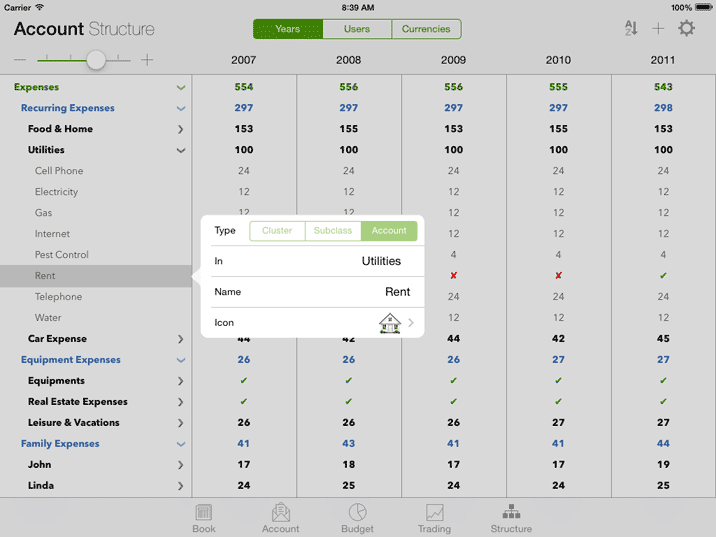
Use the Structure tab to create your accounting structure
Create the structure you want, that adapts to your personal situation. Go deep or stay generic, name your accounts the way you want. Adjust each account visibility to speed up your selection in the Journal.
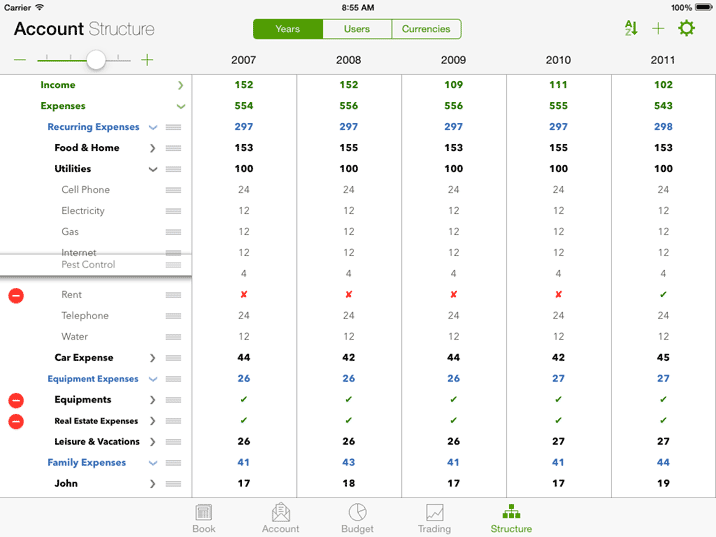
Maintain your structure with one finger
Easily sort accounts, subclasses or clusters. Delete empty items.
Access All your accounts
Verify what the bank tells you. Not the reverse
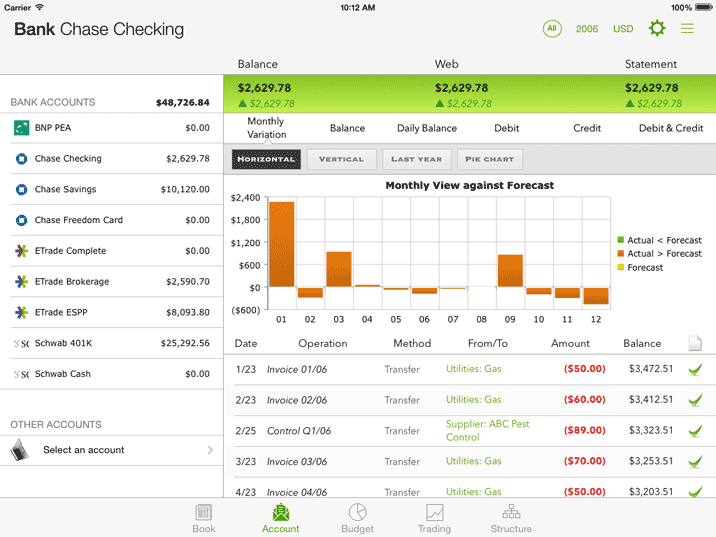
The Account tab details all transactions for any given account
Select an account, update its verification level (against bank statements), display a variety of graphs, or show a summary view of the various account balances. Click on the other account to dive into it.
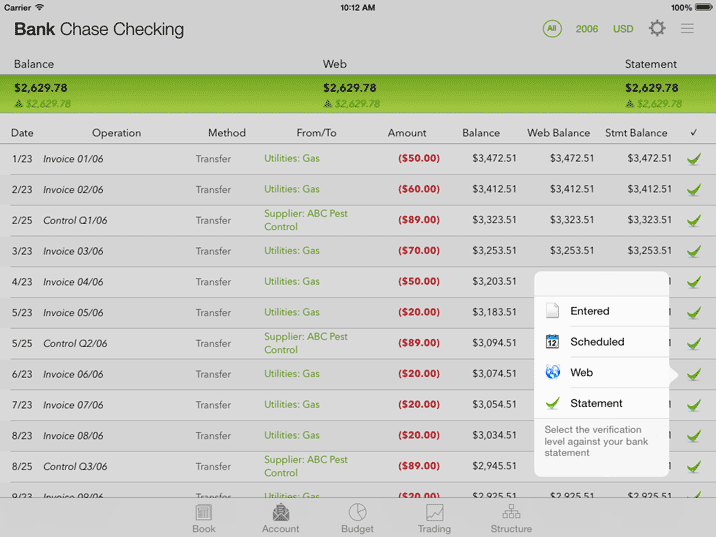
3 balances to track the progress of your transactions
Use these 3 levels of verification to closely monitor what the bank sees and act before it is too late. Changing the verification level immediately updates the corresponding balance(s).
Powerful budget analysis
Everything you need to analyze your Budget & Assets in a single view

All you need to see, in a beautiful view
Drill down your structure quickly, create a realistic forecast, and track your actuals against your goal. Compare side by side actuals, forecast and the delta. Add graphs, explore transactions and set your goals.
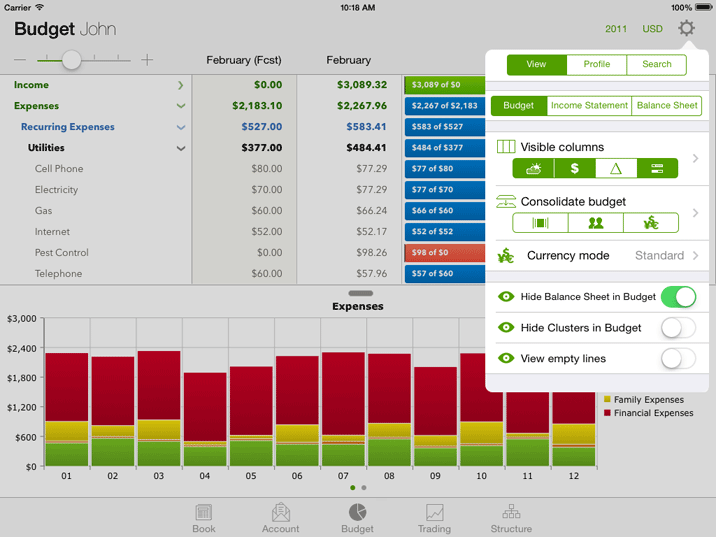
Decide what you want to see
Select various types of visible columns, consolidate the budget across users, currencies, or see the monthly or year budget. Select which view you wish to focus on (Budget, Balance Sheet or Income Statement).
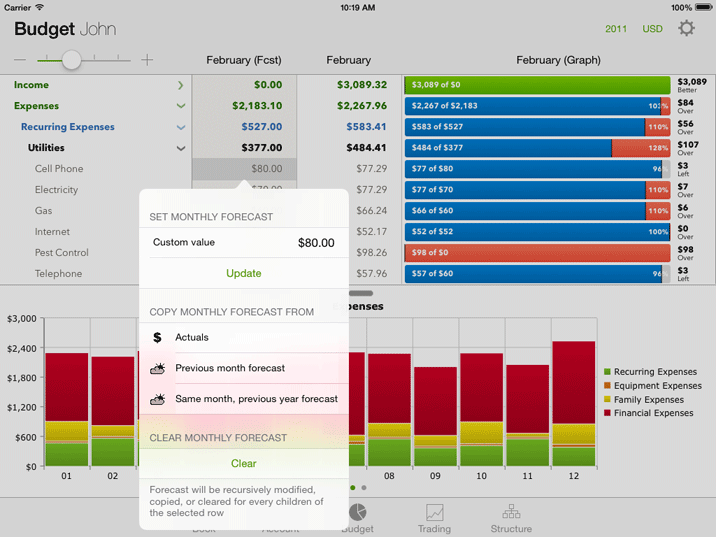
Managing forecast has never been so easy
Copy forecast from actuals, previous month or previous year, set a custom value. Maintaining the forecast is easy. Clicking on the account name to update the account forecast for the entire year.
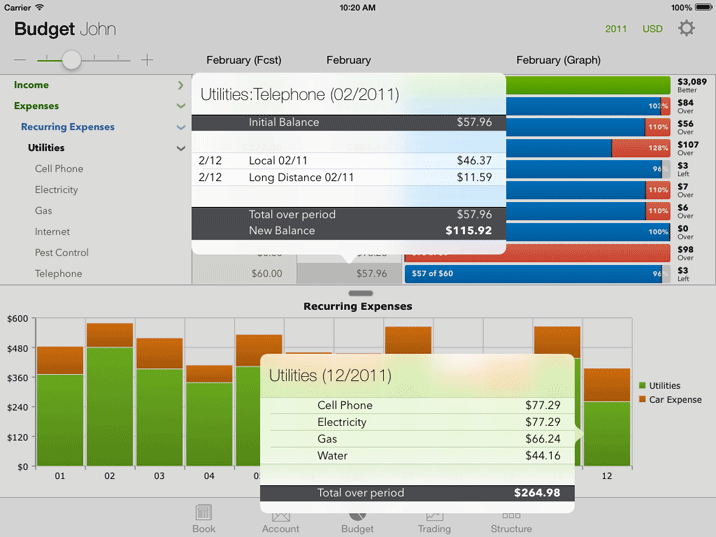
Access account details directly from Budget
No need to go back to the Book or the Account views. Click on any account to see transactions for that month/year. Click on higher level of aggregation to get a summarized view. It works on the graph too!
Advanced trading module
Centralize all your financial assets (401K, Stocks ..)
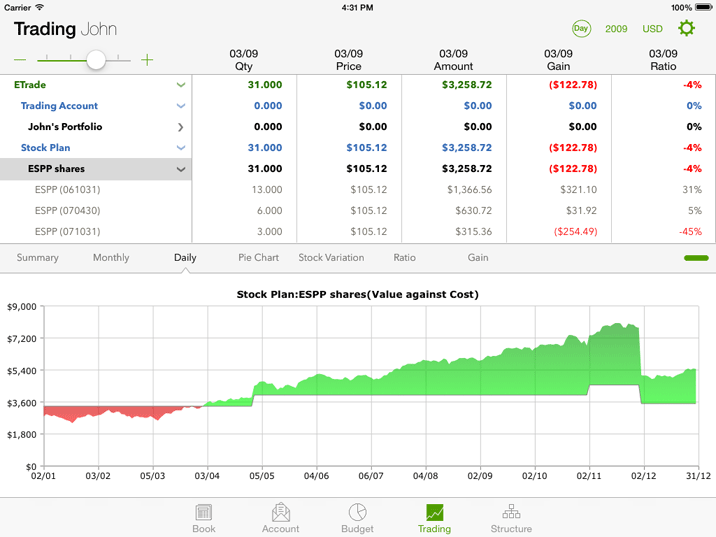
Smart valorization engine calculates your real gain, not your yearly variation
A professional trading view summarizes all your finance account valorizations on a daily basis, through web stock download, and keeps track of your profit & loss per trading position.
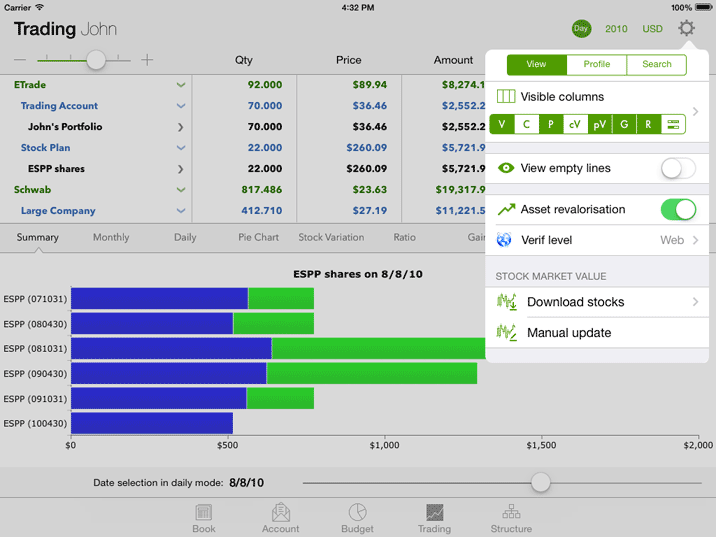
Decide what you want to see
Select various types of visible columns, manage automatic asset revalorization, or manage your stocks market price.
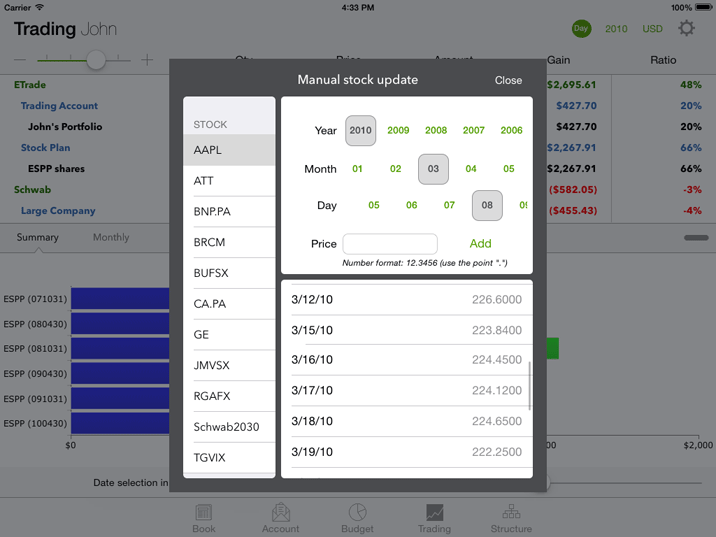
Managing shares market value has never been so easy
Either download your stocks market value directly from the web or fine tune values with the manual editor.
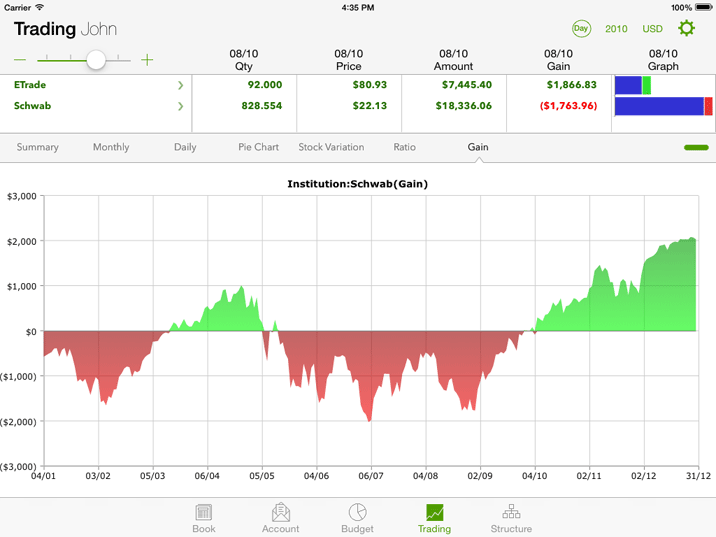
We handle the cost basis for you
Once you created your trading accounts, you enjoy automatic tracking of the cost basis per trading position and BudgetInMind will generate buy or sell book entries for you.
Enter your transactions in a snap
Advanced entry workflow for fast entry
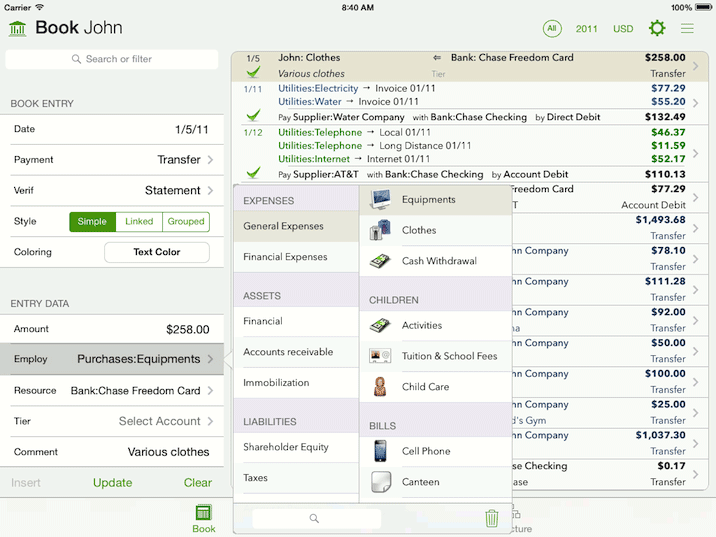
From simple entry to split receipt, everything is possible
Whether you need a supplier, split a receipt, or group entries (such as wages), we have you covered. Clone any existing entry for fast duplication of existing records. Direct account selection through a smart popover only showing those accounts you elected to be visible.
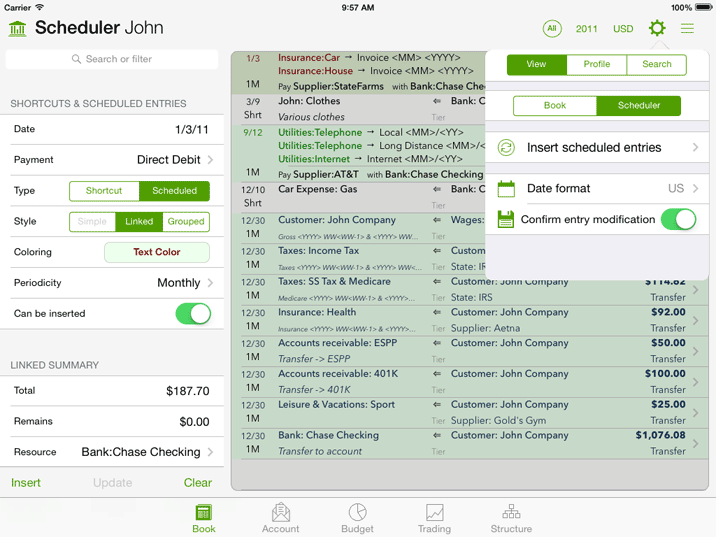
Use the scheduler and enter recurring data only once
Any regular book entry can be transformed into a scheduled entry to automate insertion of recurring data. A simple Scheduler Grammar makes comment customization a trivial task (See Help, section 5.15).
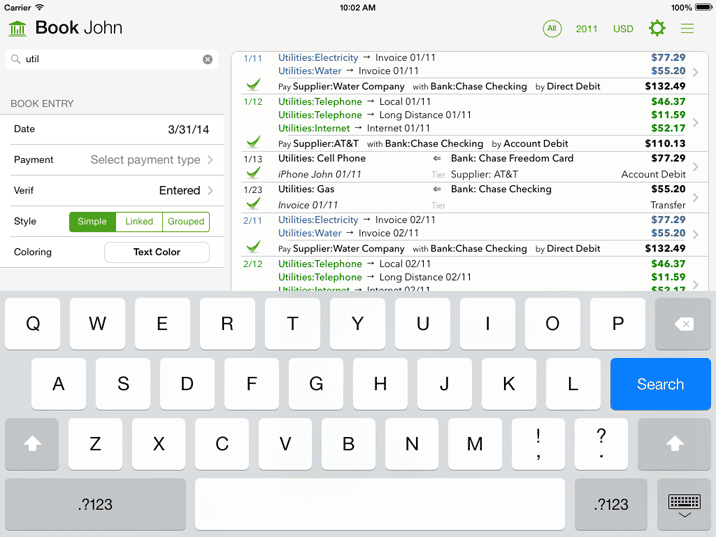
Search & filter the book
Reduce what you see by filtering the book. Just type some text and BudgetInMind will display all book entries that contains that text. This is a very effective way to quickly find a previously entered book entry and clone it.

Create and Use shortcuts
Quickly create shortcuts for entries that are not regular but that you often need to duplicate. This way, you create your entry once, and use it many times. Simply open the action view and press "Select a shortcut" to pre-fill the entry pane with the data from the selected shortcut. Create Shortcuts through the Scheduler view.
Adapts to your lifestyle
Start simple, expand when you need. We have a solution for every budget and requirement
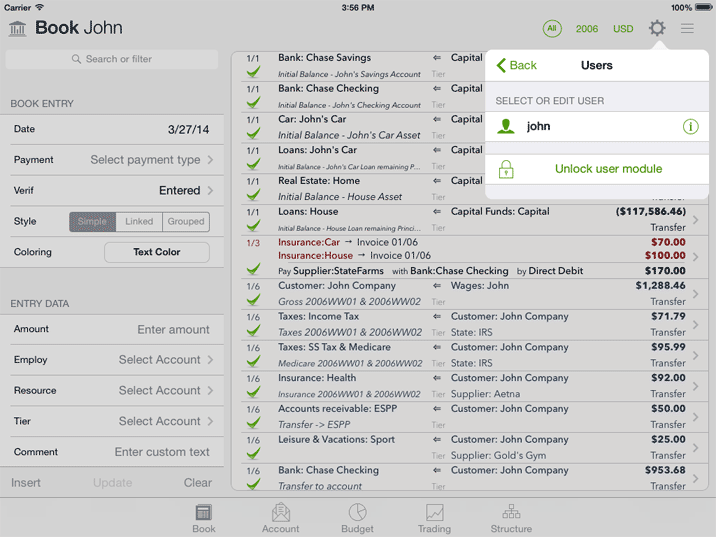
Use In-App purchases to expand BudgetInMind features when you need them
Simply click on the Unlock button of any feature to launch the In-App purchase embedded interface.
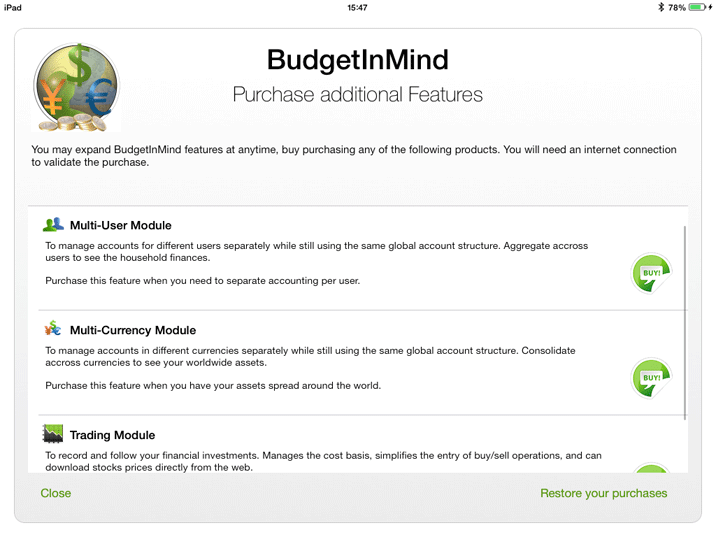
Buy any feature with your current Apple Id
The iPad base version has the same features as BudgetInMind Lite for Mac. You can then expand it through in-App purchases. Prices are available on Apple App Store and will be displayed on the App itself.

Feature is immediately accessible upon validation
Upon validation of purchase buy Apple, BudgetInMind immediately enables the feature. When downloading the App to your other iPad, simply press the 'Restore' button to refresh your rights.
Easily Manage and Share your Files via AirDrop or to the Cloud
Create as many documents as needed, manage them, share them through AirDrop, iTunes or Dropbox
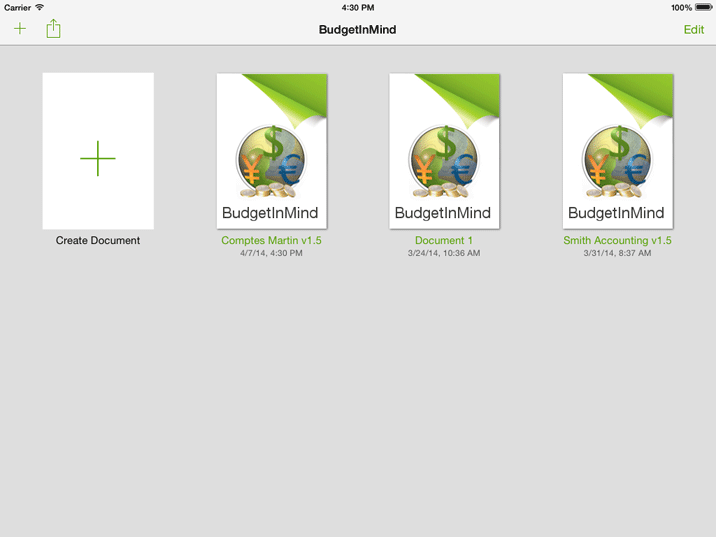
Leverage our neatly designed interface to easily handle documents
Create as many documents as you wish. Delete, rename or duplicate your documents, share them to your Dropbox account directly from BudgetInMind.
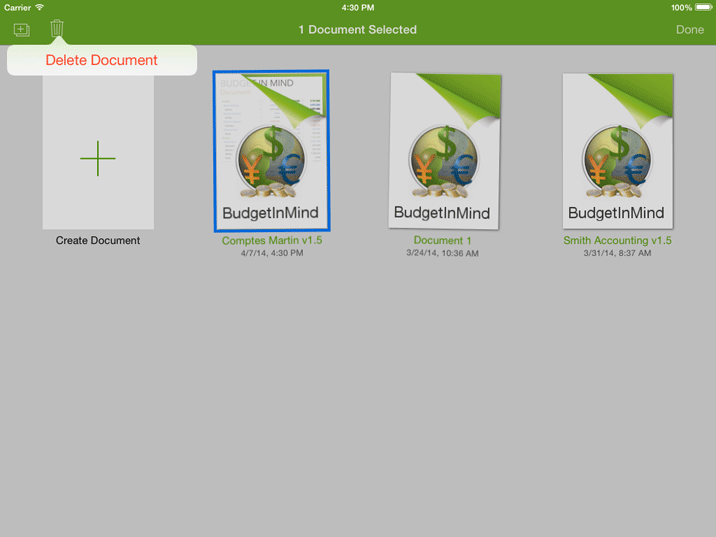
Delete or copy a set of documents
Press and hold any document to enter edit mode where you can select multiple documents and perform group deletion or group copy. Press any document to open it.
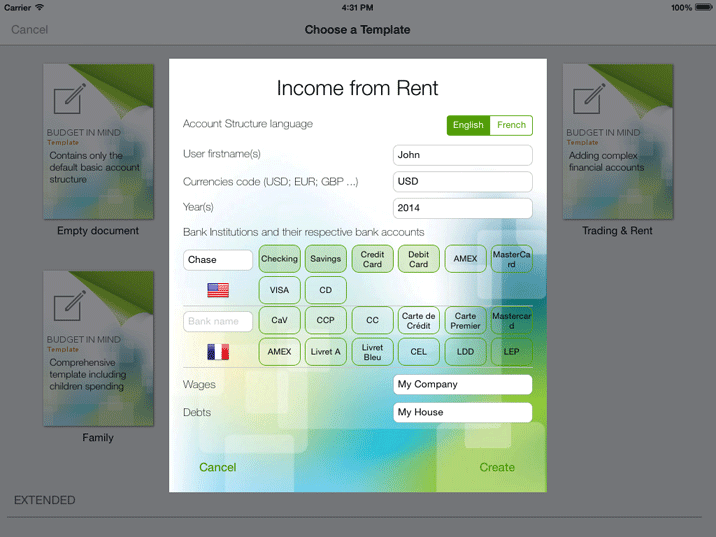
The Wizard is here to help you create your account structure
Choose between various templates, enter your institution names and bank accounts, and we'll create them for you. Many more customization are available.
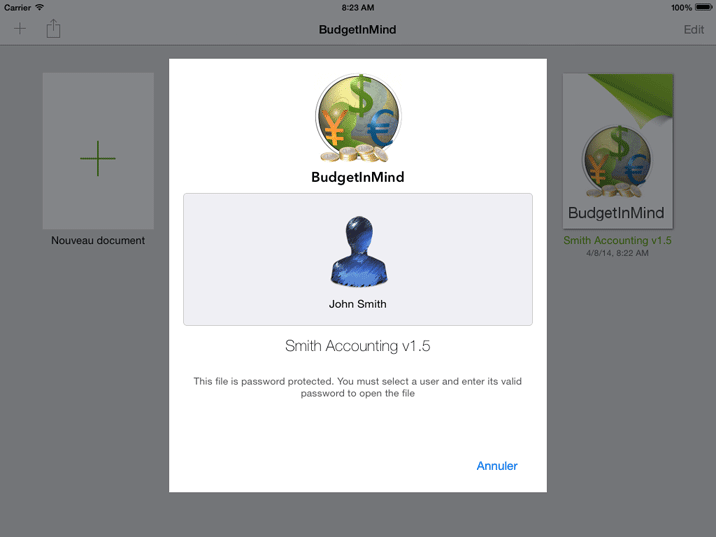
Protecting your financial data matters
You can secure each file with a password to avoid any unexpected opening of your file by a tier. Remember to close the file to activate security.
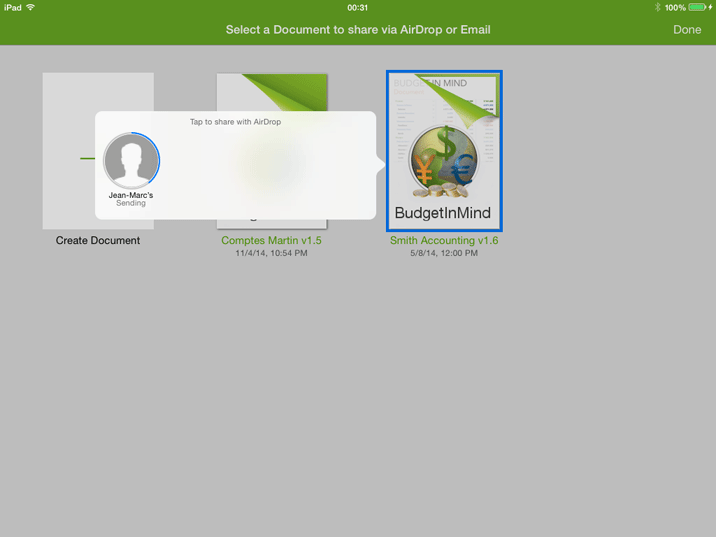
AirDrop files between Mac & iPad
Leverage OS X 10.10 and iOS 8 capabilities to seamlessly transfer BudgetInMind files between devices using embedded AirDrop feature.
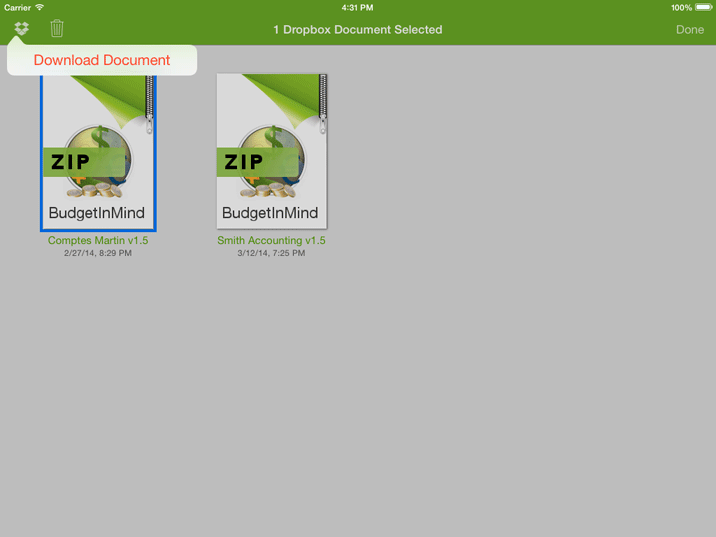
Connect to a Dropbox account to share file from/to your Mac
Once connected, select the documents you wish to push to Dropbox or retrieve from Dropbox.

We'll let keep you posted on how your download is proceeding
Since network connection is not always as we'd like, we'll monitor the progress for you. Just click on the document to cancel the operation.
